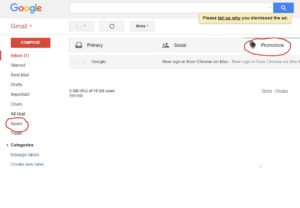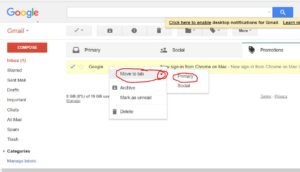This page contains information for Gmail subscribers only. In case you are looking for information for Outlook (Outlook, Hotmail, MSN, etc.) subscribers, please click HERE
Generally, email is sent out daily to our subscribers at 6 am EST. If you have not received email from us for one or more days, then follow the steps below:
1. Please check if emails from us are going to “Promotions” tab of your inbox or “Spam” folder, instead of going to “Primary” tab.
If you find your emails in “Promotions” tab or “Spam” folder, please follow steps 2 and 3 below.
In case you can’t find emails from Simple and Practical in any of the folders, your email address may have been placed in the bounce list because of permanent failure in delivery of message to your email address. If so, please email an alternate email address to customerservice@simpleandpractical.com with Subject: “Replace email address”.
2. If emails are going to promotions tab, then you can move any message to primary tab by doing any one of the following:
a) Select any message from simple@simpleandpractical.com in promotions tab, right click on the message, hover on “Move to tab” and click “Primary”. Please click “Yes” for next prompt asking to “Do that for future messages from simple@simpleandpractical.com?” to ensure all future messages go automatically to primary tab instead of promotions tab.
b) Or you can simply drag any message from simple@simpleandpractical.com in promotions tab to primary tab and do that for future messages as well (as explained in ‘a’ above).
3. If emails are going to spam folder, then you can move any message to inbox by selecting any message from simple@simpleandpractical.com and then clicking “Not Spam” button.
4. You can create a filter in Gmail for future emails so that emails from simple@simpleandpractical.com are always directed to your Gmail Primary Folder.
a) You can create an email filter by clicking on settings cartwheel (top right) on your Gmail page ⇒ Click Settings ⇒ See all settings ⇒ Filters and Blocked Addresses⇒ Create a new filter ⇒ In “From” field, enter simple@simpleandpractical.com and then click “Create Filter” ⇒ Check off ” Never send it to Spam” and “Categorize as (choose Primary)” ⇒ Click Create Filter
b) Within Filters and Blocked Addresses settings, also verify that there isn’t any filter that is preventing delivery of emails by deleting them before being delivered to your inbox. If so, delete that filter.
c) Within Filters and Blocked Addresses settings, please verify that simpleandpractical.com domain is not one of the Blocked Addresses. If so, please unblock that email address.
5. You can add simple@simpleandpractical.com to your email contacts list to improve delivery of emails. If google finds a email from anyone in your contacts list, it is less likely to send that email to spam folder.
For adding a contact to your Gmail contacts list, please go to https://contacts.google.com and click Create contact.
In case of questions/comments, please contact us at customerservice@simpleandpractical.com.